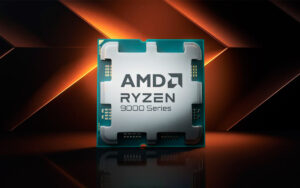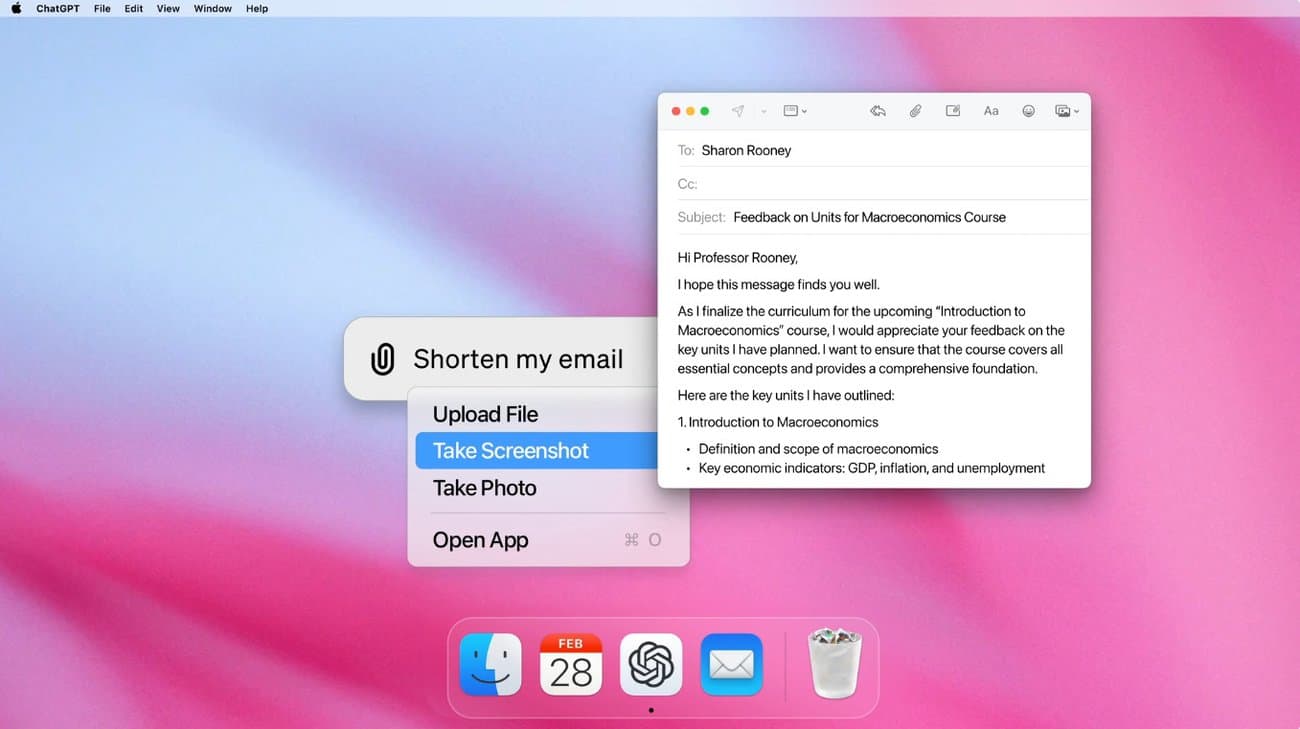
Although ChatGPT does not offer a desktop application for Windows 11, OpenAI has been bringing this option to the Mac over the last month. It was initially offered only to Plus subscribers of the service, but is now available to everyone for free, without requiring a subscription.
Still, there is a limitation of the application. It is currently only compatible with Macs that run Apple Silicon and have macOS Sonoma installed. Check out the possibilities for using the new application.
Read too:
Firefox will have integration with ChatGPT, Gemini and other AIs soon
Man bets on interesting strategy to sell books written by ChatGPT and illustrated using MidJourney
Integration with macOS and advanced features
OpenAI has made it clear that the idea is that the ChatGPT app for macOS can integrate seamlessly with any computer activity. The fact that it is native to Mac guarantees optimized performance and a fluid user experience.
Additionally, ChatGPT can be easily accessed from anywhere in the system with a simple keyboard shortcut (CMD + Space), making interacting with the chatbot faster and more convenient.
The ChatGPT app for macOS not only allows users to easily interact with the chatbot, but also provides the ability to attach files, photos, and screenshots to messages. This allows the service to utilize these materials to provide more accurate and contextual responses.
One of the most exciting features of the new app is Voice Mode. With this functionality, users can interact with ChatGPT using their voice. OpenAI announced that a new version of Voice Mode, with advanced GPT-4o audio and video capabilities, will be available in the coming weeks. This feature will allow for even more natural and intuitive communication, ideal for brainstorming, preparing for interviews or discussing different topics.
“For free and paid users, we’re also launching a new ChatGPT desktop app for macOS, designed to integrate seamlessly with anything you’re doing on your computer. With a simple keyboard shortcut (Option + Space), you can instantly ask ChatGPT a question. You can also take and discuss screenshots directly in the app.
You can now have voice conversations with ChatGPT directly from your computer, starting with the Voice Mode that has been available in ChatGPT since launch, with new audio and video capabilities in GPT-4o coming in the future. Whether you’re brainstorming a new idea for your business, preparing for an interview, or discussing a topic, tap the headset icon in the bottom right corner of the desktop app to start a voice conversation.”
Availability of the ChatGPT app on Mac
The ChatGPT macOS app is available for free download from the OpenAI website. ChatGPT Plus subscribers can also log in and access all the features of their full account.
Source: https://www.hardware.com.br/noticias/app-para-desktop-do-chatgpt-no-mac-ja-esta-disponivel-gratuitamente.html