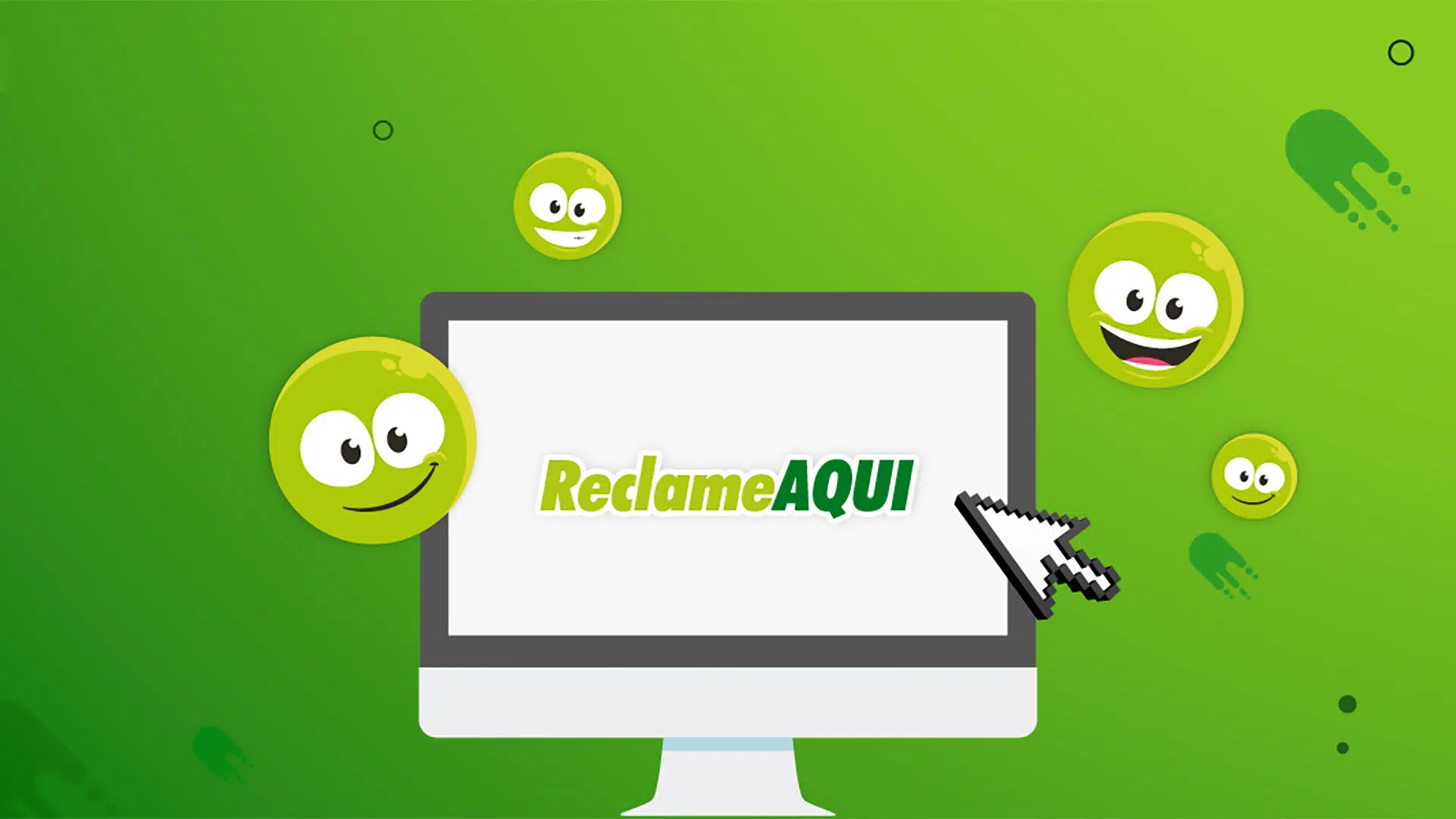
Reclame Aqui is a very interesting and important tool for consumers in Brazil today. The platform offers reliability ratings for each company, as well as customer complaints publicly.
Through Reclame aqui, consumers who are having problems with products and services can report their experience and seek solutions directly from the company. If you are experiencing this, check out the step-by-step guide to register your complaint effectively.
Also read:
Tutorial: How to find out the Wi-Fi password in Windows 10 and 11
Tutorial – How to make a group video call on Instagram
Step by step: how to register your complaint on Reclame Aqui
- Create or access your account
First of all, you need to have an account with Reclame Aqui. If you haven’t already:
- Visit www.reclameaqui.com.br
- Click on “Register”
- Fill in the requested fields with your personal information and create a password.
If you have already registered, just log in with your email and password.
- Search for the company in question
In the search field on the home page, type the name of the company you want to file a complaint with. In this example we will use Latam, but only for demonstration purposes.

When you locate the company, click on its name to access its page. Here, you can also check other complaints and the company’s reputation.
- Start the complaint

On the company page, click on the “Complain” button, which appears highlighted in red. This will open a form for you to detail the problem.
- Describe the problem
The main complaint page is where you can tell your story. In the title, choose a clear and objective one that summarizes the problem (e.g.: “Product not delivered on time”). In the “Tell your story” part, describe what happened with information such as date of purchase, amount paid, problem faced and attempts to contact the company.

Avoid including personal information such as CPF, address or telephone number in this space, as the content will be public. However, right below, there is a specific field to add your phone number, and you can enter it there because only the company will have access to it to try to resolve your problem.
- Add attachments
If possible, attach documents that prove your complaint, such as proof of payment, email exchanges or messages with the company, photos or screenshots related to the problem.

Here you don’t have to worry about hiding personal data, as these attachments are only visible to the company.
- Rate the complaint
Choose the category that best represents your problem. Examples include late delivery, defective product, poor service. As in the example we used an airline ticket company, they also add recurring problems with this type of service:

This classification helps the company understand the severity and nature of the problem.
- Review and submit
Before sending, check that all the information is correct and complete, and it is also worth checking that the text is clear and respectful, as swearing and hateful words will not help resolve the problem faster.
Click on “Send Complaint” to complete the process.
- Track your complaint
After submission, you can track responses and solution progress directly through your profile. The company will receive your complaint and can respond through the platform.
Reclame Aqui is a reliable channel for consumers, and serious companies tend to respond quickly to preserve their reputation.
Source: https://www.hardware.com.br/tutoriais/tutorial-como-fazer-uma-reclamacao-no-reclame-aqui/


