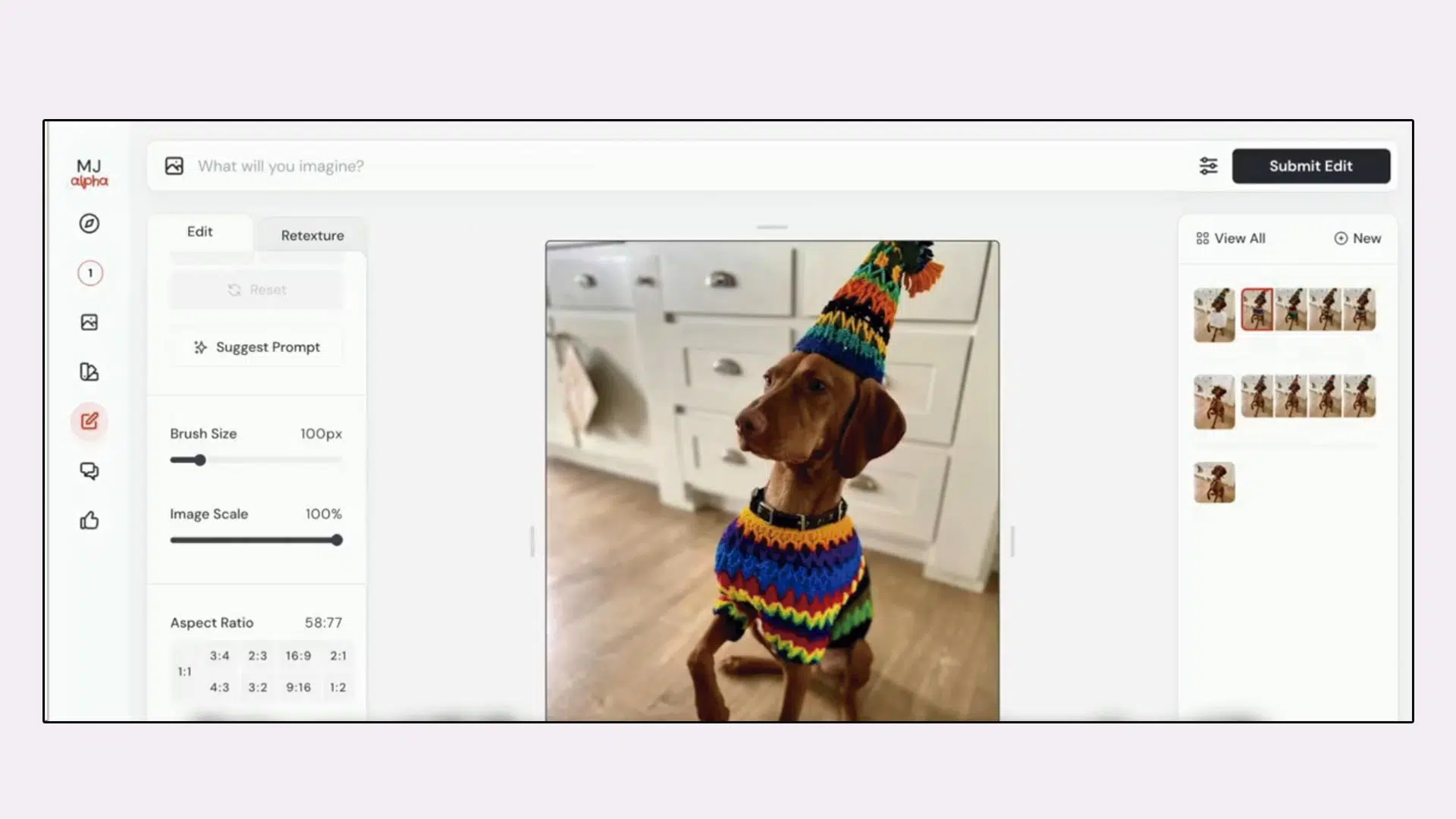
The widely known generative image AI Midjourney took another step towards strengthening its resources, improving the user experience. The platform now offers AI-based editing tools, bringing it closer to other famous solutions such as Affinity Photo and Photoshop.
New tools for changing textures, materials and lighting
In addition to allowing you to upload an external image, Midjourney now adds tools for modifying textures, materials and lighting. In practice, this means that it is possible to upload, for example, a photo of a room and use AI to change the color of the walls, add or remove objects and change the lighting. Thanks to AI possibilities, this editing process is faster and more automated compared to manual methods.
Specific adjustments with selected areas
With the editor functions, users can make specific adjustments to selected areas. For example, you can mark the top of a dog’s head and enter a prompt for the AI to add a hat to the dog. For each request, the user receives four outcome options. In the video below, posted on the official Midjourney account on X, some of the editing possibilities are shown.
We’re testing two new features today: our image editor for uploaded images and image re-texturing for exploring materials, surfacing, and lighting. Everything works with all our advanced features, such as style references, character references, and personalized models pic.twitter.com/jl3a1ZDKNg
— Midjourney (@midjourney) October 23, 2024
Other options and integration with traditional Midjourney mode
The editor also has traditional Midjourney features, such as activating image upscale or adjusting scaling options. In addition to photos, users can upload sketches or drawings, which the AI converts into finished works of art.
Availability and access limitations to the new feature
Midjourney notes that the new feature is only available for Midjourney 6.1, but will gradually be made available to more users. However, there is a limited scope among subscribers: the new feature is in limited test mode for users with an annual subscription or for those who have already created more than 10,000 images on the platform.
You should read it too!
Time to leave Discord aside: Midjourney launches access via website and releases free trial
Source: https://www.hardware.com.br/noticias/se-cuida-photoshop-midjourney-lanca-recursos-de-edicao-para-imagens.html


