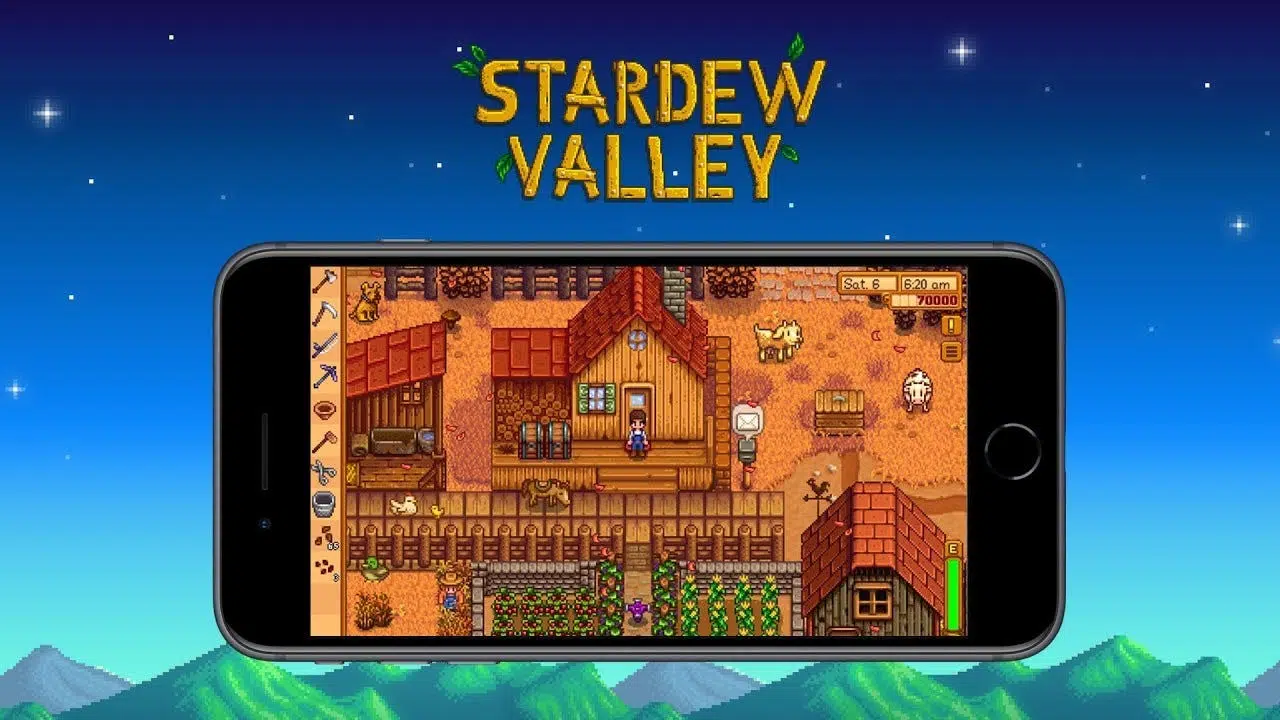
The mobile version of Stardew Valley received a new update that brought an interesting surprise: a secret multiplayer mode. The news, announced by developer ConcernedApe, comes with a touch of mystery, as the mode is still in the experimental phase.
The intention is to test the viability of multiplayer on mobile devices, which can be challenging and, in certain cases, even “frustrating” due to connectivity limitations. Find out how to activate this functionality!
Also read:
Epic Games will give games for free on the mobile app too
Mobile games are increasingly dominant in Brazil, research reveals
How multiplayer mode works on mobile for Stardew Valley
Unlike multiplayer on other platforms, in which players can easily connect to friends’ farms, multiplayer mode on cell phones works in a more restricted way.
On mobile devices, you can only connect to a farm through a specific IP address, and there is no automatic farm discovery system. Even so, it is possible to join a farm hosted on a PC directly from your cell phone, which expands the possibilities for playing between devices.
However, the developer recommends avoiding using mobile networks, as they may not be stable enough for multiplayer mode. To ensure a smoother experience, it is ideal that both devices are on the same local network, although this is not a mandatory requirement.
“The best “mobile multiplayer” experience would be to connect to a PC-hosted farm from a high-performance mobile device on a local network (using Wi-Fi, unless you have a way to connect the mobile device to the cable Ethernet). That would be the ideal scenario.”
How to unlock or secret multiplayer mode
The process of unlocking multiplayer mode on your cell phone adds a touch of nostalgia and fun to the game. To enable the feature, players need to tap the leaves on the game’s home screen in a specific sequence.
The sequence is inspired by the famous “Konami code,” a classic command sequence in the world of video games. However, as smartphones and tablets do not have “A” and “B” buttons, the code was adapted to be viable on touch screens.
For those interested in exploring this new functionality, you need to follow the sequence and access the co-op menu. Once the menu appears on the screen, players can choose between hosting a new farm or joining an existing one. Check out the step by step:
On the title screen, you’ll see that the Stardew Valley logo has four groups of leaves.
Using the guide below, tap the sheets in the following order: ↑ ↑ ↓ ↓ ← → ← →. Then press the “?” in the lower right corner of the screen. (Up, Up, Down, Down, Left, Right, Left, Right, ?)

Exit the “?” menu. You will now see a “Co-op” button on the title screen.
In the co-op menu, you will have options to “Host” or “Join”. If you are going to enter, enter the host’s IP address. If you are hosting, set up the farm first, and if there are cabins available, other players will be able to connect to you (they will need your IP address). To find the IP address to host, do the following:
For iOS: Settings -> Wi-Fi -> Click the (i) next to your Wi-Fi network name -> Search for “IP Address”
For Android: Settings -> Network & Internet -> Internet -> Click the gear next to your Wi-Fi network name -> Search for “IP Address”
Additional Tips and Notes
In addition to the walkthrough, on the website they also give some tips to make multiplayer mode in Stardew Valley work better. The first is to make sure that you and your friends are playing the same version of the game, otherwise you won’t be able to connect. To check the game version, just go to the “?” on the title screen, and the version will be in the bottom left corner.
They also make it clear that you must be on the same network, that is, on the same Wi-Fi or the same hotspot, or you must connect to a player who is redirecting the game port.
And for those who have an iOS device, please note that the first time you connect, a message will appear asking for permission to locate and connect to other devices on the network. When you choose the option to allow this access, it is possible that the connection will fail on the first attempt, but just try again and it will work.

Remembering that the new feature is available on Android and iOS devices, but not on the Apple Arcade version (known as Stardew Valley+).
Fonte: stardew valley
Source: https://www.hardware.com.br/noticias/stardew-valley-para-mobile-tem-modo-multiplayer-secreto.html


