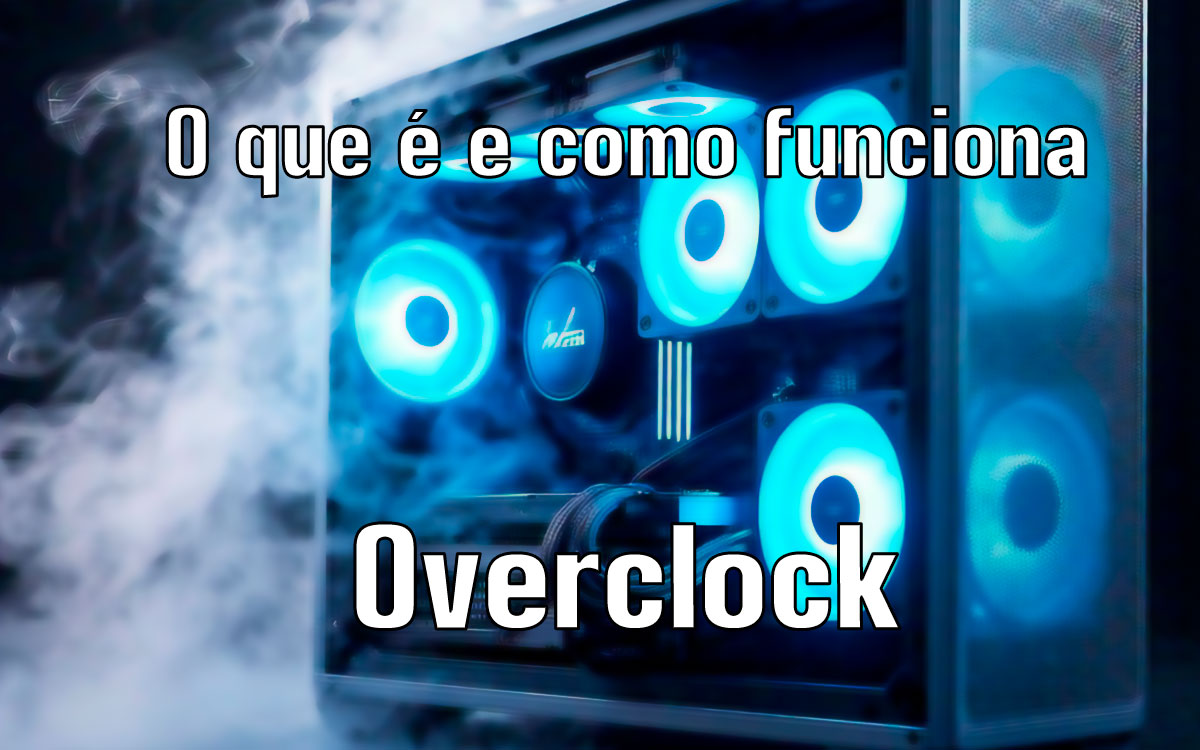
Unsurprisingly, overclocking (OC) is a theme that hardware enthusiasts always get excited, but for those who are starting to delve into the subject, it is something full of uncertainties, insecurities and even with many incorrect ideas about what OC is.
In this article, let’s reassure both hardware freshmen and those enthusiasts who still had some flea behind the ear over OC, explaining what it is, how it works and how to do one!
What is and how it works?

First of all, it is important to inform that the ‘clock’ of the OC represents time cycles per second that a processing unit takes to execute a command (The ‘PU’ of the GPU and CPU), while the over basically represents the increase of these cycles above the programmed in its creation.
I.e: OC is a practice that consists of increasing the frequency of operation of hardware componentsas processors (CPU), video signs (GPU) and RAM, in addition to the limits established by the manufacturer. This process is done by changing the component’s operating parameters, such as clock frequency and voltage.
The user increases the clock frequency of the desired component, which causes it to operate faster, processing more data per second. However, this also increases energy consumption and heat production, requiring more efficient cooling systems.
These changes can be made at your computer bios, where they are commonly performed and will deepen more in the next chapter, or by specific programs such as Intel XTU (Intel Extreme Tuning Utility) and AMD Ryzen Master Utility, which are focused on OCS in processors of the respective companies.
You can know more details of each program on official websites: Intel® Extreme Tuning Utility (Intel® XTU) and AMD Ryzen ™ Master Utility for processors, MSI afterburner and Nvidia Geforce Experience (eventually Nvidia will change the experience to the NVIDIA App, centralizing your programs), for the for video cards.
And yes, It is possible to do OC in all components simultaneouslybut it is a greater effort not only for anyone to do, but for the hardware that will have to deal with a High charge of energy demands and one significant increase in system temperaturealso raising the care that will be needed with the parts themselves.
The OC process begins in the system BIOS or through specific software that allows the change of hardware parameters.
How to make an overclock?
To perform an OC manually, it is interesting to have an intermediate technical knowledge for advanced about the settings you will change, as we are talking about changes in basic characteristics to the operation of a computer. Changing any of them without the due knowledge can result in errors, blue screens and various locks.
The basic steps for a manual change include:
- Check that the hardware is compatible and unlocked to OC.
- Access BIOS or use specific software to change the frequency and voltage settings.
- Gradually increase the frequency, testing system stability with each change.
- Monitor temperatures to avoid overheating.
- Perform stress tests to ensure the system remains stable under load.
And who doesn’t have the experience to do manually? You can follow some tutorial, we have one demonstrating how ‘overclockar’ Memories of AMD, check it out!
In addition to traditional fashion, there are two technologies that help perform this process that can sometimes take from 10 to 30 minutes depending on the machine, now lasts less than 5. AMD Expo and Intel XMP are overclocking profiles that not only make it easier for Overclock process, as this system ensures that all changes will be within the capacity of computer operation.
Positives of Overclock
- Performance increase: Components operating at higher frequencies can offer better performance on demanding tasks such as games and professional applications.
- Cost optimization: Overclock can be a way to extract more power from hardware without the need to purchase more expensive components.
Negative points of overclock
- Damage Risk: Increasing frequency and voltage can lead to permanent damage to the hardware if not done correctly.
- WARRANTY LOSS: Many manufacturers do not cover overclocking damage, which may result in loss of warranty.
- System instability: Overclocking poorly performed can result in locking and data loss.
When applied correctly, overclocking can offer significant performance benefits. However, it is a practice that should be performed with caution and proper technical knowledge, considering the risks and warranty implications. It is important to completely research and understand the process before trying to overclock in any system component.
Intel XMP: What is and How to Configure
AMD EXPO: What is and how to configure the overclock profile
Overclock and goodbye guarantee? The latent conflict between marketing and rma

Join the Adrenaline offers group
Check out the main offers of hardware, components and other electronics we find over the internet. Video card, motherboard, RAM and everything you need to set up your PC. By participating in our group, you receive daily promotions and have early access to discount coupons.
Enter the group and enjoy the promotions
Source: https://www.adrenaline.com.br/artigos/overclock-o-que-e-como-funciona/


