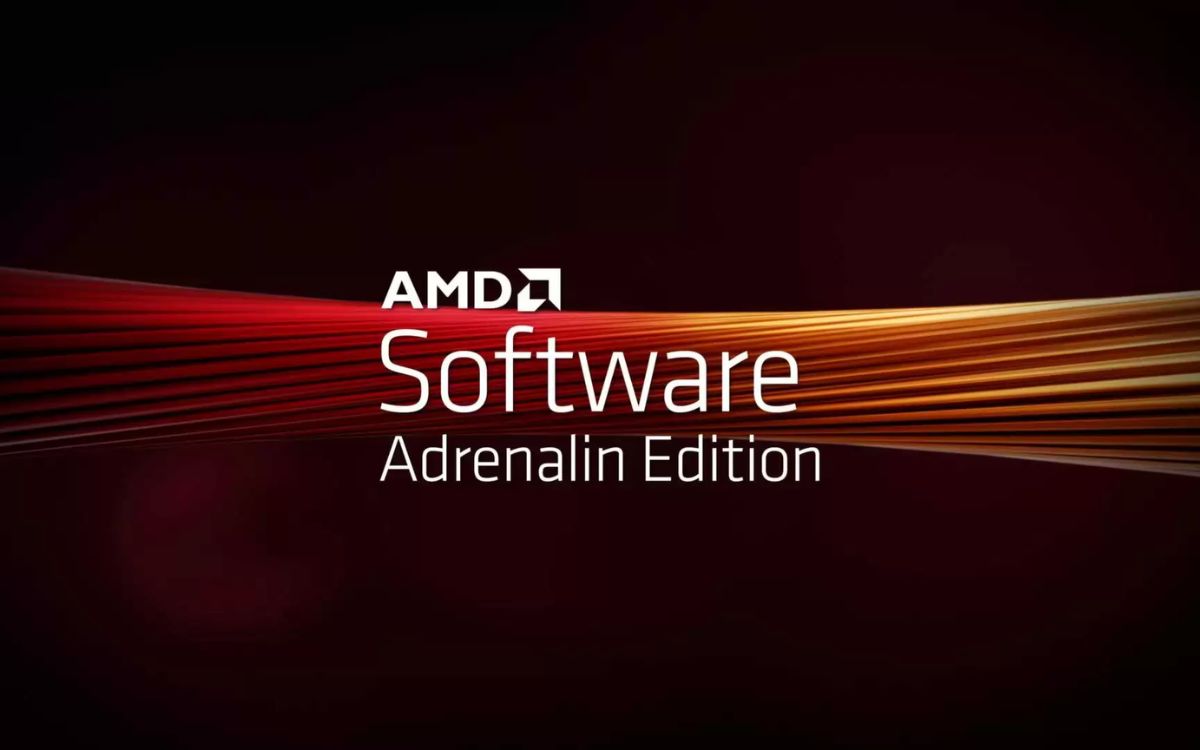
Focusing on the Zenless Zone Zero releases, but especially on Kunitsu-Gami: Path of the Goddess, Capcom’s new game, the driver AMD Adrenalin 24.7.1 is now available. It also provides support for HYPR-Tune for more games, plus Anti-Lag 2 technology for the popular Dota 2.
Compared to the previous version of AMD’s video driver, the performance gain in Path of the Goddess is between 12 and 16% with the Radeon RX 7600 XT, RX 7800 XT and RX 7900 XTX GPUs, with the game running at 4K.

For Dota 2 players, it is now possible to have more responsive controls thanks to the addition of Anti-Lag 2. Support for this technology happens with the game running on DirectX 11.
The new AMD Adrenalin driver also brings improvements and fixes to Fornite, Tekken 8, Dying Light 2, Marvel’s Guardians of the Galaxy and more. Check out the update notes below:
Driver AMD Adrenaline 27.7.1
Support for new games
Zenless Zone Zero
Kunitsu-Gami: Path of the Goddess:
- Up to 16% performance increase in Kunitsu-Gami: Path of the Goddess at 4k using AMD Software: Adrenalin Edition 24.7.1 on Radeon RX 7900XTX GPU, compared to previous software driver version 24.6.1RS-663
- Up to 12% performance increase in Kunitsu-Gami: Path of the Goddess at 4k using AMD Software: Adrenalin Edition 24.7.1 on Radeon RX 7800XT GPU, compared to previous software driver version 24.6.1RS-664
- Up to 12% performance increase in Kunitsu-Gami: Path of the Goddess at 4k using AMD Software: Adrenalin Edition™️ 24.7.1 on Radeon RX 7600XT GPU, compared to previous software driver version 24.6.1RS-665
Expanded HYPR-Tune support
- Gray Zone Warfare
- Lords of the Fallen
- RoboCop: Rogue City
- Like a Dragon Gaiden: The Man Who Erased His Name
Anti-Lag 2 Support in Dota 2
- AMD Radeon Anti-Lag 2 features an on-screen overlay that can be used to display system latency in supported games. When Anti-Lag 2 is enabled, the on-screen overlay can be activated using the ALT+SHIFT+L hotkey.
- Use the ALT+SHIFT+L hotkey to enable Radeon Anti-Lag 2 latency monitoring. Once enabled, a small white sign will appear in the top left corner of the screen indicating that it is enabled.
- Use ALT+SHIFT+L again to cycle through the following latency monitor display options: No metrics, FPS only, FPS and latency (in ms), FPS and latency (in ms and frames), FPS and latency (in ms and frames) with a legend.
- To compare the difference between Anti-Lag 2 enabled and Anti-Lag disabled, hold down the right CTRL key.
- Currently, Anti-Lag 2 is supported on Dota 2 while using the DirectX 11 API.

Improvements and fixes
- Improvements to stutters when AMD Radeon Anti-Lag and AMD FidelityFX Super Resolution 3 frame generator are enabled.
- Improvements to stutters when playing Fortnite with the DirectX 12 API.
- Texture corruption may be noticeable when playing TEKKEN 8 with Ray Tracing or Upscale enabled.
- Corruption when playing Dying Light 2 Stay Human: Reloaded Edition with Radeon Boost enabled may be observed.
- Intermittent system crash or corruption may be observed when playing Marvel’s Guardians of the Galaxy with Ray Tracing enabled.
- Virtual Super Resolution or Display Color Enhancements may be set to disabled after updating the driver.
- You cannot change the screen pixel format with certain Windows display languages.
- Intermittent dark corruption may be observed in scaled 3D models when using the Origin or OriginPro application.
- Dark corruption during fast forwarding using PotPlayer may be observed.
Known issues
- Lower than expected performance or excessive stutter may be observed while playing Battlefield 2042 on Radeon RX 6000 and 7000 GPUs. [Resolução direcionada para 24.8.1]
- Audio and video may intermittently become out of sync when recording using the AV1 codec in AMD Software: Adrenalin Edition. [Resolução prevista para 24.9.1]
AMD’s new graphics driver wasn’t prepared for Flintlock: The Siege of Dawn, which was released yesterday and is already experiencing performance issues, although it seems to be more prevalent on NVIDIA GPUs.
Source: AMD

Join the Adrenaline Offers Group
Check out the best deals on hardware, components and other electronics that we found online. Video cards, motherboards, RAM and everything you need to build your PC. By joining our group, you receive daily promotions and have early access to discount coupons.
Join the group and enjoy the promotions
Source: https://www.adrenaline.com.br/amd/novo-driver-amd-adrenalin-traz-anti-lag-2-para-dota-2-e-suporte-a-novos-jogos/


