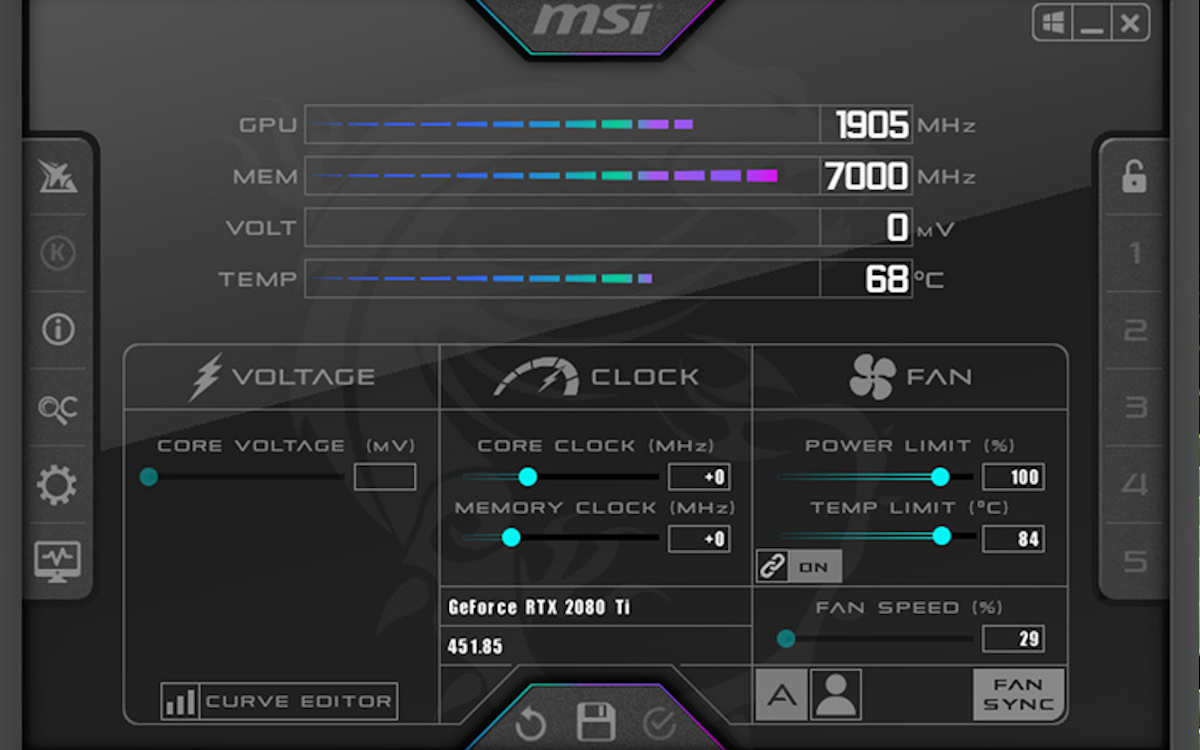
The MSI afterburner, one of the most popular hardware overclocking and monitoring utilities, has received a new update. Version 4.6.6 Beta 5 Build 16555 brings expanded support for Nvidia video cards of the RTX 40 and RTX 50 series, improvements in the interface and compatibility with image smoothing technologies.
Main news of version 4.6.6 beta 5
Among the most significant improvements of the new version are:
- Compatibility with smooth motion: RTSS Overlay Support in Direct3D11 games.
- Automatic activation at Direct3D12: Smooth motion is now automatically activated when the Nvidia module (NVpresent64.dll) is detected.
- NVIDIA RTX 50 × 0: Quadruple fans control in reference plates.
- Future integration with MSI G-Assist: New interface for future compatibility.
- New standard theme for Windows 11: Dark theme activated by default.
- Special skins support: New Skin MSI Special, created by Drex Design, supported by the control of quadruple fan.
- Voltage control: Added support for economic versions of the Nvidia RTX 40 × 0 GPUS.
- Update on the CPUS database: Simplification for future updates in MSI afterburner monitoring.
- Update on HWINFO.DLL Plugin: Now the plugin can generate new versions automatically, as shown in the record.
- Experimental support for CPUS: Initial compatibility with AMD Ryzen 9xxx and Intel Arrow Lake.
- Rivatuner Statistics Server update: Updated for version 7.3.7 Beta 5.

What is Nvidia Smooth Motion?
Smooth Motion is a technology developed by Nvidia to improve the softness of moving in graphics games and applications. It reduces the effects of tremor and fragmentation of the image, creating more fluid transitions between frames.
This significantly improves visual experience, especially in fast -paced games, where frame rate stability is excellent for optimized performance.
Security and download recommendations
Developers warn of the risk of unofficial downloads. Only the websites Guru3D.com e MSI.com They are allowed to distribute MSI afterburner and Rivatuner Statistics Server. Downloading the software from external sources can result in the installation of modified, unstable or malware versions.
If the RTSS overlap does not work after an update, it is recommended to completely uninstall the software and perform a clean installation
Important Notes on the Beta version
- Experimental support for new CPUS families: implemented in an unofficial way, without guarantees of operation. This support has been added without direct tests on real hardware, and improvement requests or corrections will not be accepted.
- VBlank counters: Currently, Nvidia drivers do not support Dynamic Variable Frequency Dynamic Monitors (VRR) in the RTX 5000 series within RTSS Overlayeditor.
- Abnormal load on PCIE bus: Users may notice a high use of the PCIE bus in simple 2D operations such as window movement and rolling. This can be a 2D acceleration -related bug in the first RTX 5000 drivers.
- GPU Hotspot temperature sensor: The sensor is not supported correctly and reports a fixed temperature of 255 ° C on the RTX 5000 GPUS RTSS Overlayeditor.
Also read:
Availability
MSI afterburner 4.6.6 Beta 5 is available for free and exclusive download from the Guru3D website and on the MSI official page. The beta version can expire over time, so it is recommended to use final versions whenever possible. For more details, visit the official sites.
Source: Guru3D

Join the Adrenaline offers group
Check out the main offers of hardware, components and other electronics we find over the internet. Video card, motherboard, RAM and everything you need to set up your PC. By participating in our group, you receive daily promotions and have early access to discount coupons.
Enter the group and enjoy the promotions
Source: https://www.adrenaline.com.br/softwares/msi-afterburner-nvidia-smooth-motion/


