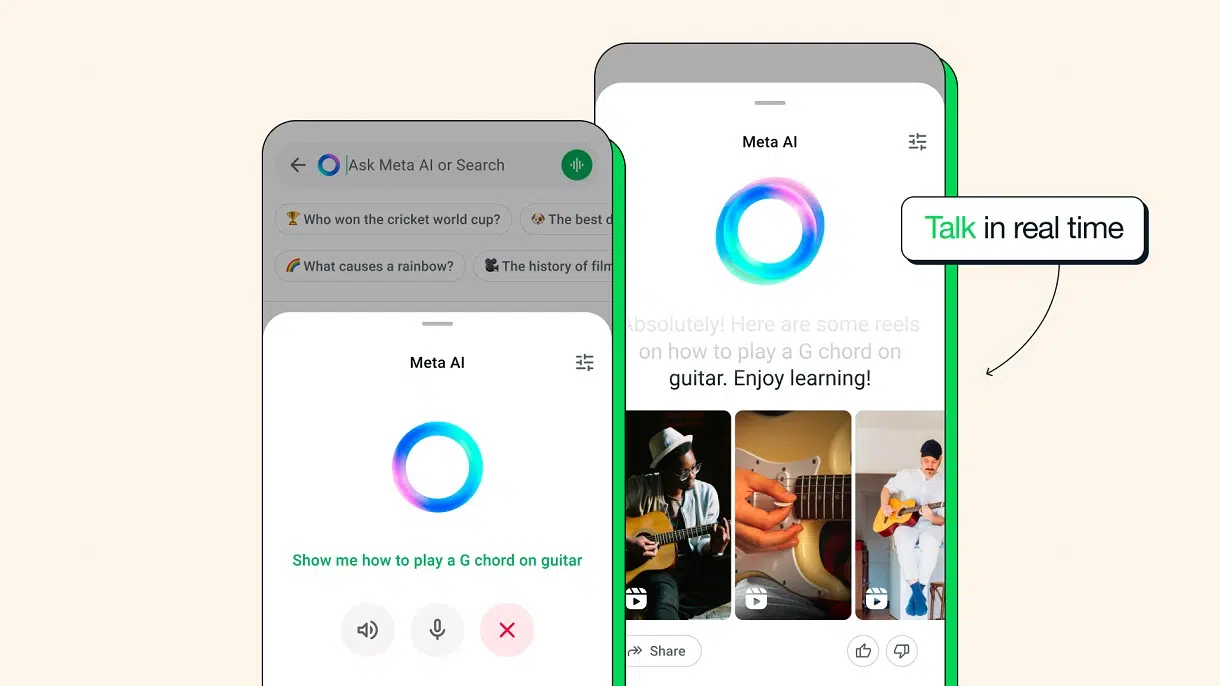
Meta AI is an artificial intelligence that has been gradually coming to Meta’s social networks, such as in its main messenger, which ended up becoming known as WhatsApp AI. Since then, many users have been wondering how to reduce or disable their presence on the app.
Although artificial intelligence offers useful features, such as answering questions, generating images and creating texts, not everyone is satisfied with the new feature.
If you are part of the group that prefers a cleaner, AI-free experience on WhatsApp, be aware that it is currently not possible to completely disable Meta AI. However, there are ways to minimize your presence on the app. Check out everything you need to know below!
Also read:
Walkie talkie mode on WhatsApp? See how to activate in groups
How to send stickers in conversations on WhatsApp
What is Meta AI on WhatsApp?
Meta AI is a virtual assistant integrated into Meta’s social networks, created to help users perform tasks such as quick searches, answer questions and even create content directly in applications.
On WhatsApp, AI can be accessed in two ways, the first through the @MetaAI command in group conversations, and the second through the search button represented by a blue circle in the app.
Based on the Llama 3 model, Meta AI is an alternative to ChatGPT, with the aim of providing accurate and updated responses, in addition to full integration with Meta platforms, such as Facebook and Instagram.
Why remove or minimize AI from WhatsApp?

Although it is functional, WhatsApp’s AI has not pleased all users and many are looking for ways to remove it from the application. Among the reasons are, for example, discomfort due to the presence of the blue icon, which ends up creating a kind of visual invasion for many users.
Other people simply didn’t seem to be interested in the new feature, and prefer to use WhatsApp without interruptions or additional features.
But perhaps the main reason is concerns about privacy, as Meta AI’s use of data still raises questions for people who are more cautious about digital security.
How to minimize Meta AI on WhatsApp
Although you cannot completely remove AI from WhatsApp, you can try to reduce its interference with your use of the app in the following ways:
- Delete the conversation with Meta AI
This solution allows you to delete any and all conversations you have had with WhatsApp’s AI.
- On Android: Press and hold the conversation, then tap the trash icon.
- On iPhone: Swipe the conversation to the left and tap “Delete”.
- Archive the conversation with Meta AI
If you prefer to keep the conversation saved, but hide it from the main chat list:
- On Android: Press and hold the conversation and tap the down arrow to archive it.
- On iPhone: Swipe left and tap “Archive.”
- Hide the AI Goal button
Some versions of WhatsApp allow you to disable the button from appearing in the interface:
- Go to Settings.
- Go to Conversations.
- Disable the Show AI Meta Button option.
- Ignore the Meta AI
A simple approach is to avoid interacting with the virtual assistant. It does not directly interfere in personal conversations and only responds if activated.
- Object to data use
If privacy is your primary concern, you can ask Meta to delete or restrict the use of your data to train AI. To do this, just send a form with the phone number associated with your account on Meta’s official website.
Source: https://www.hardware.com.br/artigos/como-remover-a-ia-do-whatsapp/


