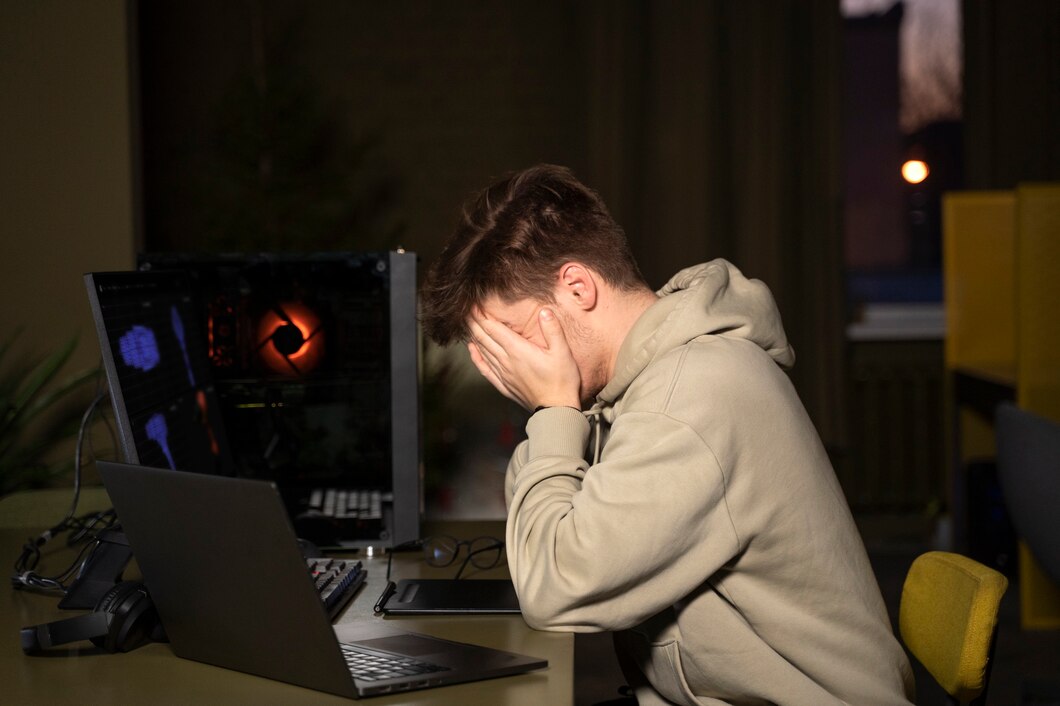
A computer that restarts out of nowhere is already an annoying problem, and when it happens in the middle of a game it’s even worse, as it affects both game performance and progression.
Generally, this type of problem can have some specific reasons, which can have to do with both the hardware and the software itself. Check out the main reasons that can cause this and possible solutions.
Also read:
Buy a ready-made gaming PC or assemble it piece by piece?
The computer turns on and off at the same time: what could it be?
-
CPU or GPU overheating
Overheating is one of the most common causes of reboots while gaming. Components such as the processor and graphics card work intensely to handle the graphics and calculations required by games, which ends up generating significant heat. If the cooling system is not adequate, temperatures may exceed safety limits, which causes the system to automatically shut down as a protective measure.
This mainly happens on machines that accumulate dust on the fans or where the thermal paste has lost its effectiveness. To resolve this, it is essential to monitor temperatures using software such as HWMonitor or MSI Afterburner. Check if the cooler is really working or if it is not defective. Periodic cleaning, changing thermal paste and improving the case’s internal airflow can also help. In extreme situations, a liquid cooling system may be a good option.
-
Insufficient or faulty power supply
The power supply is responsible for providing stable power to all computer components. During heavy games, energy consumption increases significantly, and if the power supply does not have enough capacity or is defective, it can cause reboots or even hardware damage.
Generic or poorly sized fonts are often targets of these problems. To avoid this, it is important to calculate the system’s energy consumption, considering components such as the GPU and CPU, and ensure a quality source with adequate power. Additionally, the use of devices such as stabilizers or UPSs helps protect the equipment against electrical fluctuations.
-
RAM memory problems
RAM is a crucial component for gaming as it allows quick access to real-time data, so faulty modules or incompatibilities can lead to crashes and sudden restarts. During games that require a large amount of memory, these problems become more evident.
To diagnose faults, you can use tools like MemTest86. If errors are detected, it is recommended to replace the defective modules or reposition them in different slots on the motherboard. Furthermore, ensuring that the modules are correctly fitted and using specifications compatible with the system is essential.
-
Unstable overclocking
Overclocking is a common practice among gamers to increase the performance of the CPU, GPU or RAM, but if not done properly it can cause system instability, leading to frequent reboots.
This happens because of insufficient power, overheating, or aggressive settings that exceed the limits of the hardware. To resolve, return to default settings in BIOS or adjust overclocking parameters gradually. Monitoring temperatures and voltages is also essential to ensure the system remains stable.
-
Outdated or corrupt video card drivers
GPU drivers are responsible for mediating communication between the hardware and games. This means that outdated, incompatible, or corrupt drivers can end up causing graphics glitches, crashes, or reboots. This issue is more common after game releases that require specific optimizations.
The solution is to keep the drivers always up to date, using the manufacturers’ official software, such as GeForce Experience (NVIDIA) or Radeon Software (AMD). Before installing new drivers, it is recommended to first uninstall old versions with tools such as DDU (Display Driver Uninstaller), ensuring a clean installation.
-
Outdated BIOS
BIOS is the firmware that connects the hardware to the operating system. If it is outdated, it may not recognize modern components or guarantee stability during intensive tasks such as gaming.
Updating the BIOS is an effective solution, but it should be done with caution, following the motherboard manufacturer’s instructions, as a poorly executed update can permanently damage the motherboard. Therefore, it is important to download the correct version from the official website and perform the procedure in a stable power environment.
-
Hard drive or SSD failures
Storage disk issues, such as bad sectors or corrupted firmware, can stop games from loading, resulting in reboots. This is more common on older systems with mechanical HDs.
Software like CrystalDiskInfo or native Windows tools can help identify problems. In critical cases, replacing the disk with a modern SSD is recommended, in addition to maintaining regular backups to avoid losing important data.
-
Unstable electrical grid
Fluctuations in the power grid can cause sudden shutdowns, especially if the computer is plugged directly into an unprotected outlet. Electrical instabilities directly affect the power supply and, by extension, all system components.
The solution is to use devices such as UPS, stabilizers or good quality line filters. These devices not only stabilize electrical current but also provide protection against power surges.
-
Non-operational system problems
Operating system errors, caused by corrupted files, incomplete updates, or improper settings, can also lead to reboots during games. This problem is often accompanied by error messages or blue screens (BSOD).
To resolve, native Windows tools such as “System File Checker” (sfc /scannow) or “DISM” can be used to repair corrupted files. In extreme cases, a clean reinstallation of the operating system may be necessary.
Source: https://www.hardware.com.br/artigos/computador-reiniciando-em-jogos-o-que-pode-ser/


