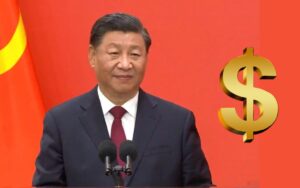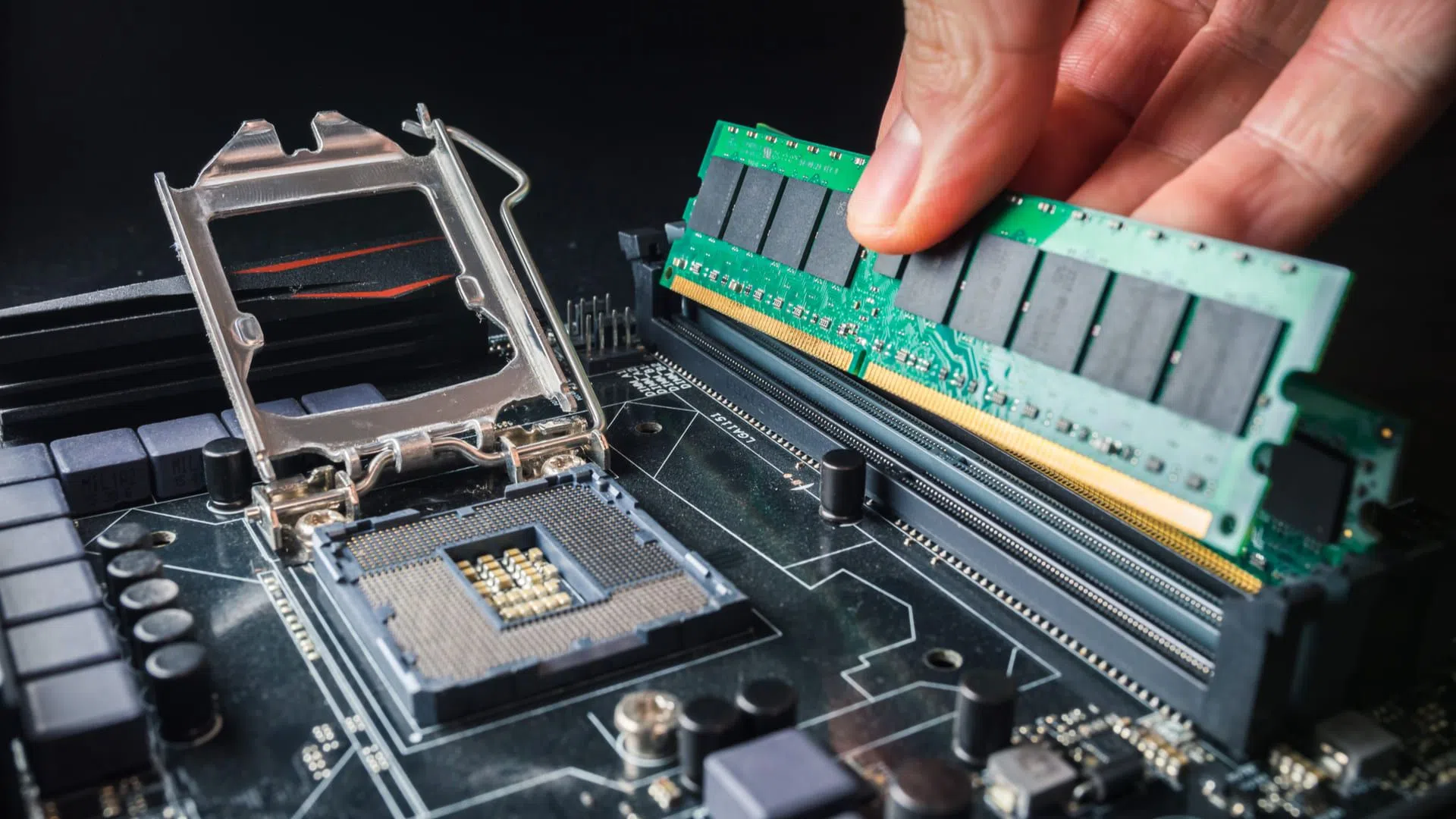
RAM memory is essential for the functioning of a computer, acting as temporary memory that stores the data that the processor needs to access quickly. This means that it allows tasks such as opening multiple applications simultaneously, playing games without crashes or editing videos smoothly to be carried out efficiently.
However, Choosing the ideal RAM memory goes beyond just observing the capacity. Aspects such as compatibility with the motherboard and the type of planned use are decisive in making the right choice. Investing in the wrong model can compromise your system’s performance or generate unnecessary expenses.
If you want to build a PC from scratch or improve the performance of your current one, this article is for you. Keep reading and discover the essential strategies for purchasing the perfect RAM memory for your needs.
1. Check compatibility with your hardware
Before purchasing RAM memory, it is crucial check compatibility with motherboard and processor. These parts must operate in harmony to ensure optimal system performance. The standards DDR4 e DDR5 They are the most common today, but they are not compatible with each other. This means that your motherboard must support exactly the type of memory you intend to buy, as the slots also differ physically between generations.
Another factor is the physical size of the memory modules. Modules for desktops have a larger format, while those for notebooks use the SO-DIMMwhich is more compact. These two types are not interchangeable, and a mistake in choice can make installation impossible. Therefore, before finalizing the purchase, consult your motherboard manual to confirm the correct format.
Furthermore, take into account additional system requirements, such as internal space and physical restrictions. Some modules, especially those with large heatsinks, may interfere with the installation of other components, such as coolers or graphics cards. Ensuring there is enough space prevents physical incompatibilities and future complications.
You may also like the articles below:
What is RAM memory for?
How to choose the ideal RAM memory for your configuration
2. Understand the differences between DDR4 and DDR5
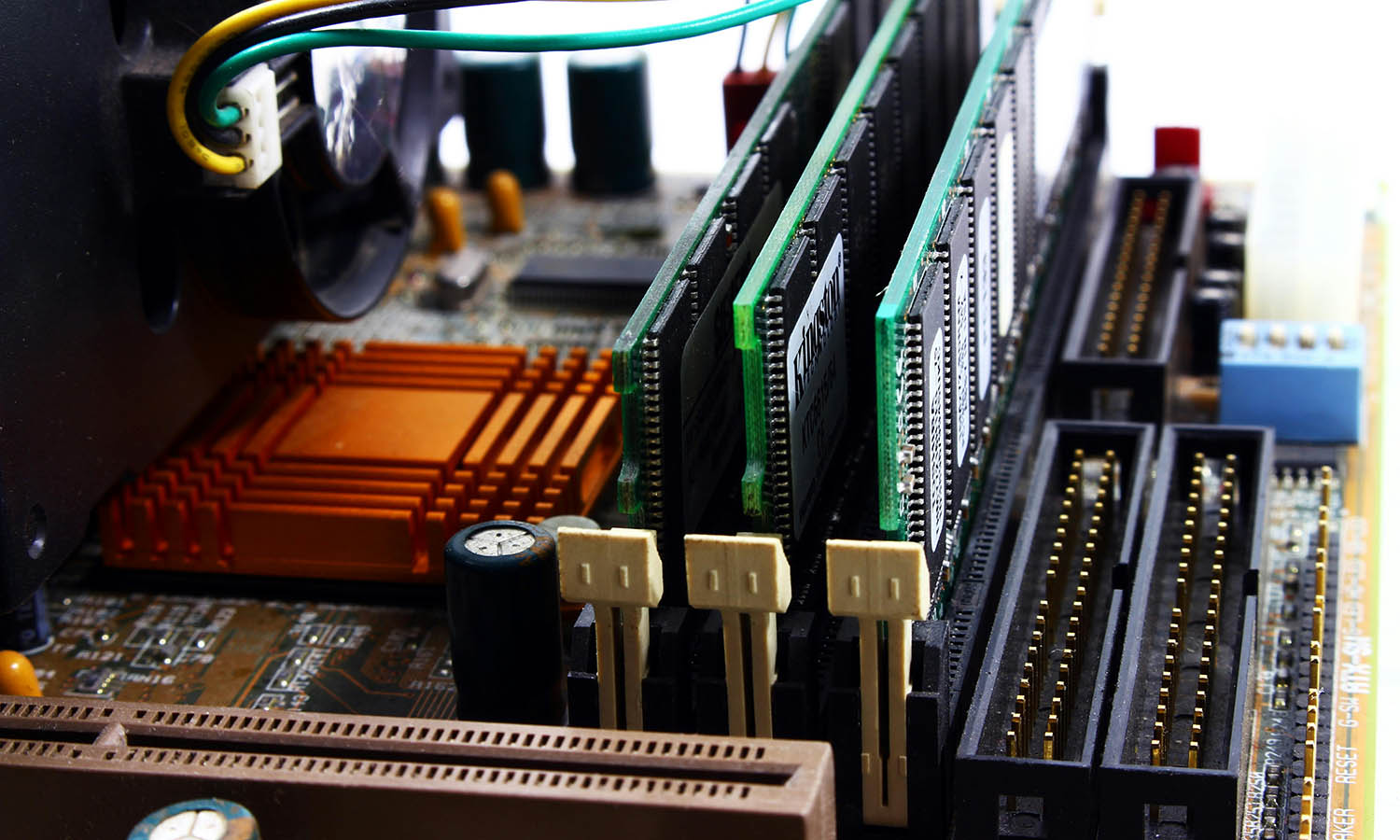
The standards DDR4 e DDR5 represent distinct generations of RAM memory, each with significant advances in performance and efficiency. DDR4, widely used since 2014, offers frequencies of up to 3,600 MHz, while DDR5, released in 2021, exceeds 8,000 MT/s in many cases. This increase in frequency translates into faster data transmission, something essential for demanding applications such as modern games and video editing.
One of the advantages of DDR5 is its greater energy efficiency. It operates at reduced voltages, which helps reduce energy consumption and heat generation. This improvement is particularly important in setups that prioritize savings and sustainability, without compromising performance. Additionally, DDR5 supports higher capacities per module, enabling more robust expansions in the future.
However, it is crucial to remember that DDR5 is not backwards compatible. The slots and controllers on motherboards designed for DDR4 do not support DDR5 modules, and the opposite is also true. This incompatibility arises from physical and logical differences between generations, such as the repositioning of connection pins and the way data is managed.
You may also like the article below:
DDR5: Everything you need to know
Finally, when choosing between DDR4 and DDR5, take your current hardware and needs into account. If you have an older system, DDR4 may still be a viable and affordable option. However, for those looking for greater longevity and performance, investing in DDR5 is recommended, especially considering the downward trend in prices for this technology.
3. Choose the right capacity for your needs
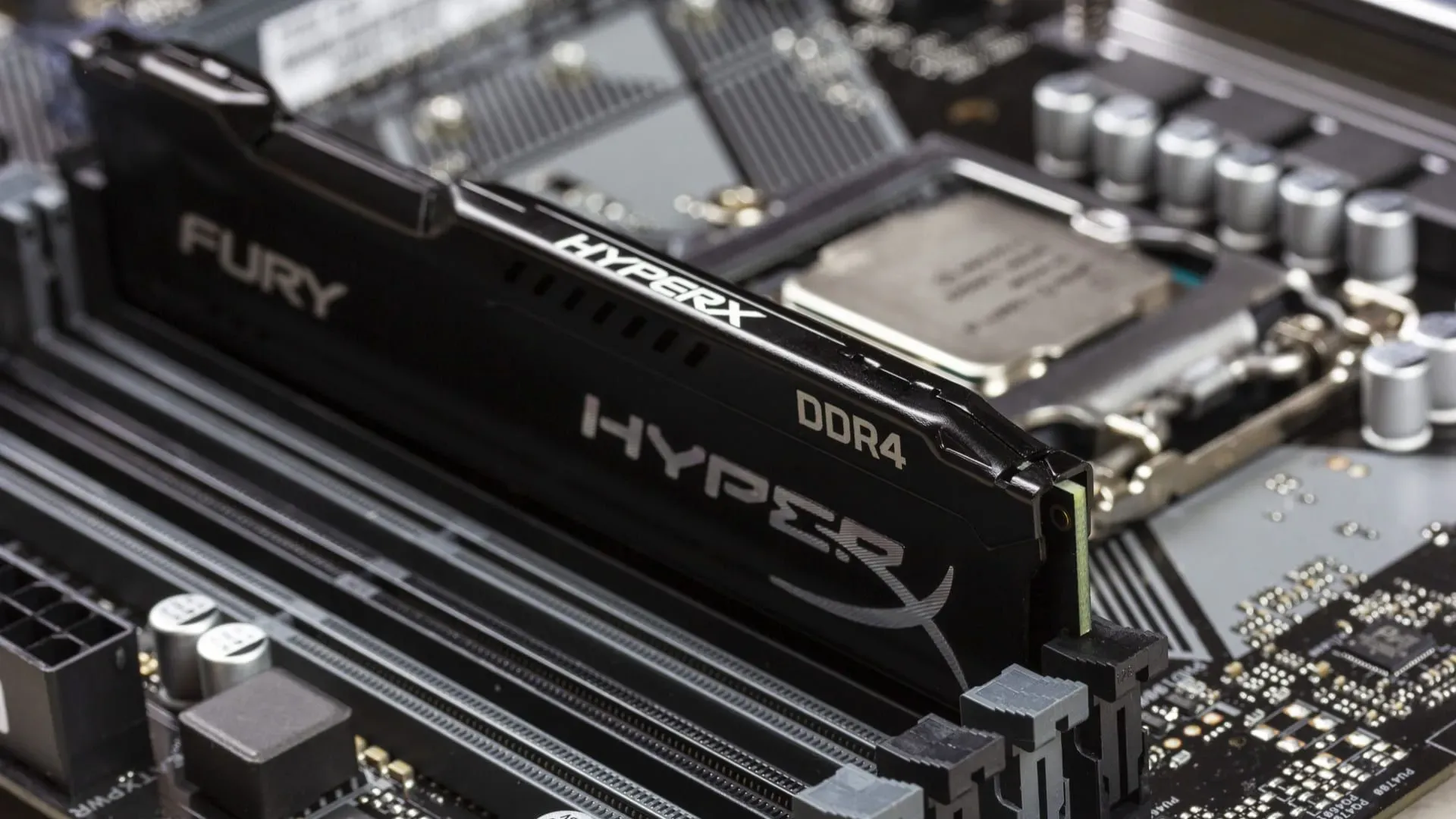
Choosing the ideal amount of RAM depends directly on your usage profile, considering processing and multitasking demands. To basic userswho use the computer mainly for browsing the internet, editing documents and streaming content, 8 GB of RAM are generally enough to guarantee a fluid experience. This capability meets daily needs well without overloading the system.
For those who perform modern games or deal with intense multitaskingsuch as having several applications open at the same time, the recommendation is to 16 GB of RAM. This configuration allows you to run games with high graphics quality and also perform additional tasks, such as browsing the internet or chatting on video calls, without compromising system performance.
Already the professionals Those who work with video editing, 3D modeling, data analysis or other intensive activities should opt for at least 32 GB of RAM. This quantity is essential for handling large volumes of information simultaneously and ensuring that complex applications work without crashes or slowdowns.
Finally, it is crucial to check the maximum capacity supported by your motherboard before investing. Some older models have limitations on the total memory they can manage, while more modern motherboards can support up to 192 GB or more. This compatibility must be observed to avoid unnecessary expenses or technical incompatibilities.
4. Pay attention to memory frequency
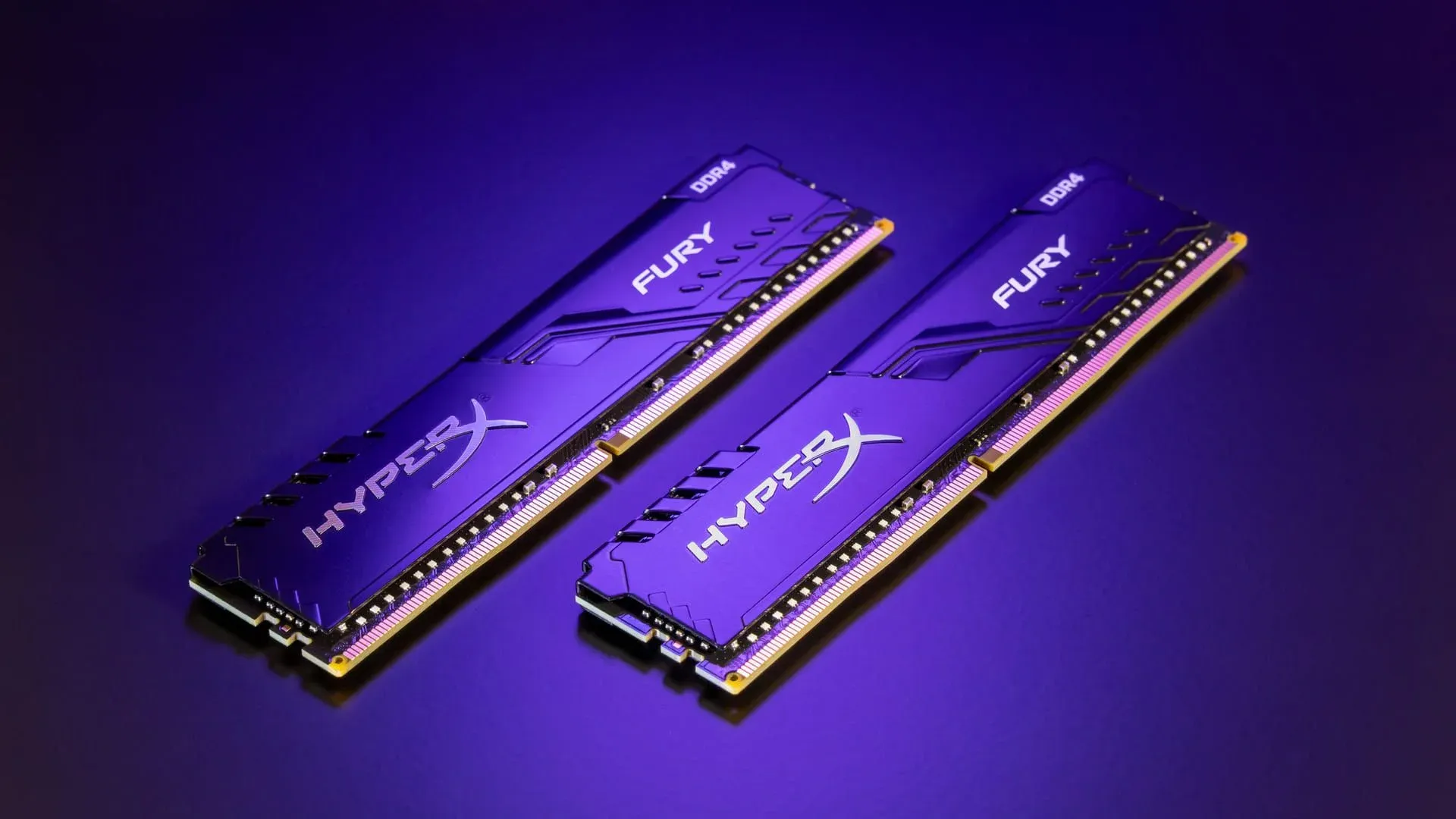
The frequency of RAM memory, measured in MHz, represents the speed at which data can be transmitted between memory and processor. This value is one of the main indicators of performance, as the higher the frequency, the faster the access and exchange of information. For example, a 3,200 MHz memory can perform more transmission cycles per second than a 2,666 MHz memory, positively impacting tasks that demand high performance.
However, to make the most of the higher frequencies, it is essential that both the motherboard and processor are compatible. Many mid-range systems are optimized for frequencies between 2,666 MHz and 3,200 MHz, which are sufficient for most users. On the other hand, setups aimed at games or professional work, such as video editing, can benefit from modules that reach up to 4,000 MHz or more, especially in applications that require large volumes of data.
Despite the positive impact of high frequency, the cost also tends to increase significantly. In many cases, the performance gain may be marginal compared to the extra investment. Therefore, it is recommended to evaluate the real needs of your system and prioritize a balanced combination between frequency, latency and capacity. A high-frequency memory is best suited when the rest of the hardware also offers adequate support to exploit the component’s full potential.
5. Understand what latency (CL) is
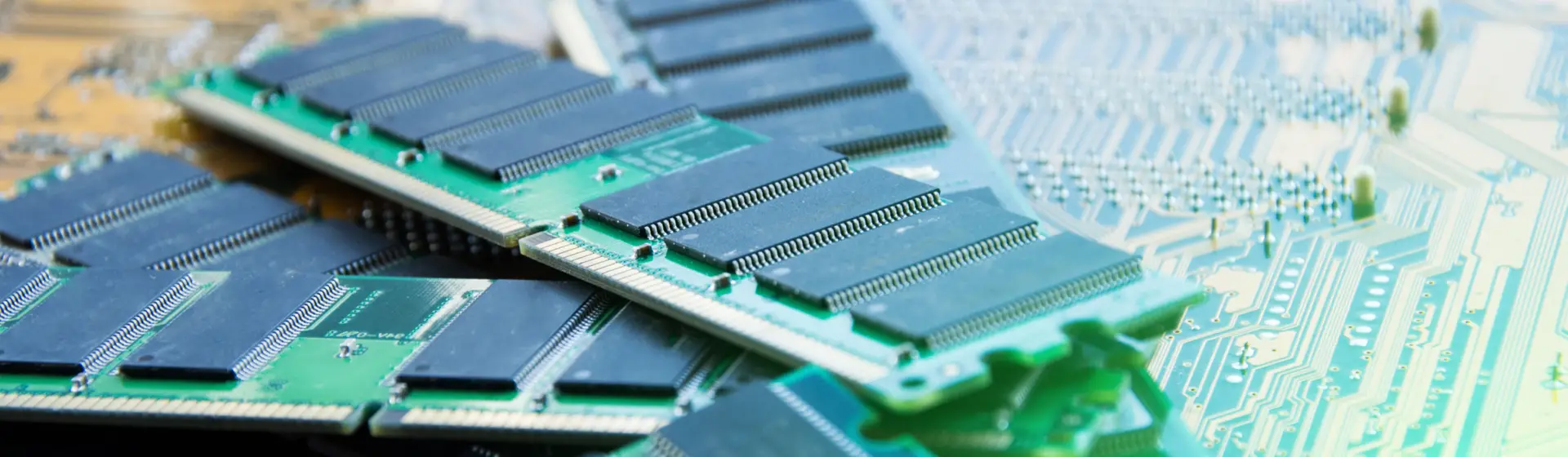
Latency is one of the most important aspects of RAM memory performance, as it defines the time it takes to execute commands. Represented by value CL (CAS Latency), latency indicates the number of cycles required for the memory to begin transmitting data after receiving a command. In practical terms, the lower the CL value, the faster the memory response will beresulting in more efficient performance, especially in demanding applications.
However, it is common for memories with higher frequencies to also have higher latencies. For example, a 3000 MHz DDR4 memory might have CL16, while a 6000 MHz DDR5 might have CL40. This is because the additional cycles compensate for the greater amount of data being processed per second. Thus, the increase in frequency often outweighs the impact of higher latency, making overall performance higher.
Therefore, when choosing a RAM memory, it is essential to analyze the balance between latency and frequency. A lower CL will not always be more advantageous, especially if the frequency is significantly lower. Evaluating the complete set, considering the intended use and hardware specifications, is essential to ensure that the memory meets your needs in a balanced and efficient way.
6. Prefer dual-channel configurations
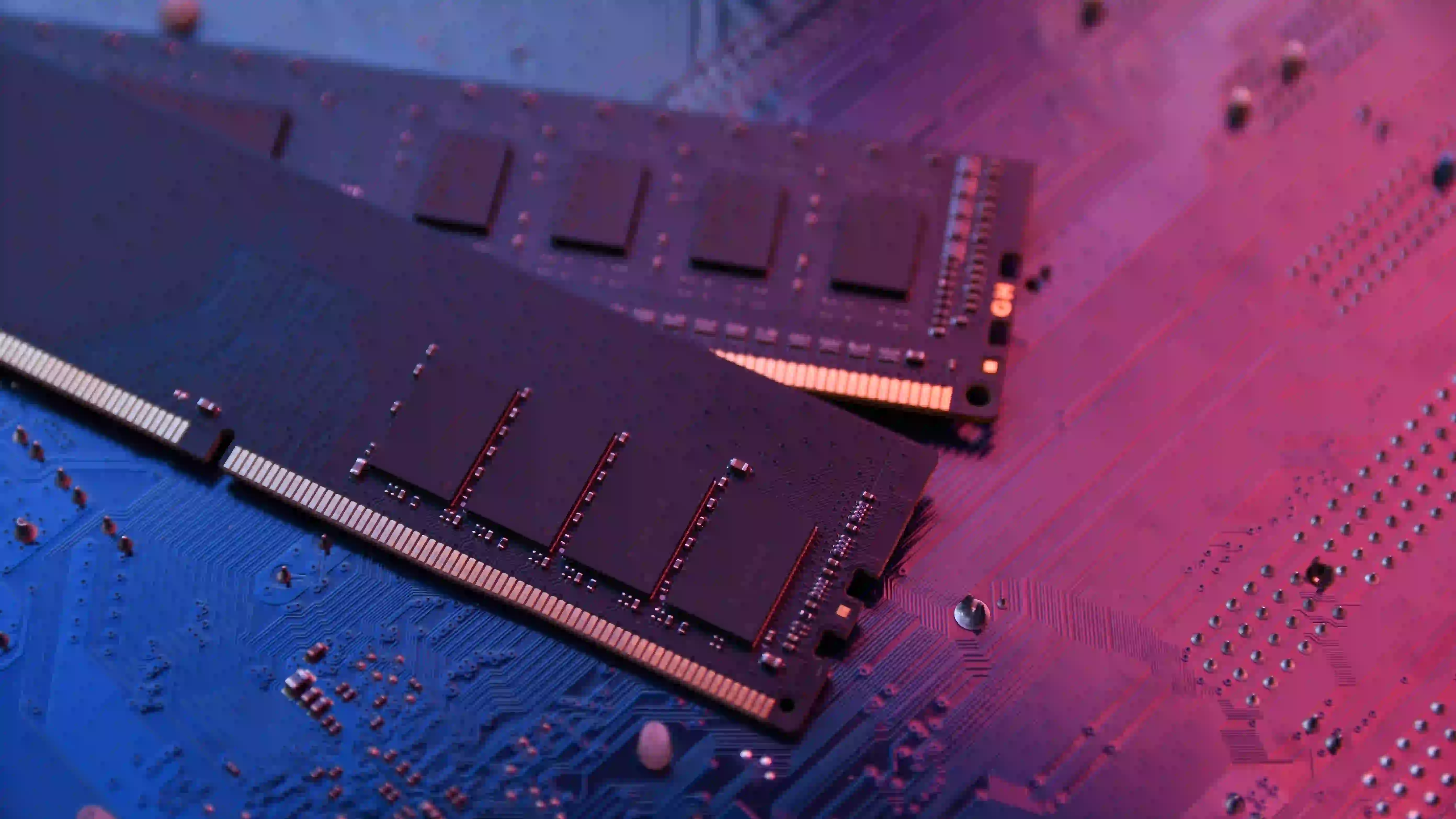
The configuration in dual-channel It is one of the most effective ways to optimize your system’s performance. This technology allows the motherboard to use two simultaneous communication channels, doubling the bandwidth for data transfer between RAM memory and the processor. As a result, tasks that require a large volume of information, such as games and video editing, are carried out more efficiently and quickly.
One of the main advantages of dual-channel is the use of two RAM sticks with equal capacities, such as 2 x 8 GB instead of a single 16 GB module. This approach significantly improves data distribution, allowing the processor to simultaneously access both modules and reducing performance bottlenecks. This configuration also offers greater stability for heavy-duty applications.
However, to make the most of this technology, it is essential to ensure that the two RAM modules are identical in capacity, frequency and latency. Differences between combs can cause incompatibilities or limit the system to single-channel operation, reducing benefits. Therefore, planning the purchase of compatible modules is crucial to ensure optimized performance.
7. Invest in trusted brands

Choosing a good brand of RAM memory is essential to guarantee the stability and longevity of your system. Renowned brands such as Kingston, Corsair, Crucial e G.Skillare known for offering high quality products with consistent performance. Additionally, these companies have rigorous manufacturing processes and offer reliable customer support, which minimizes the risk of failures or defects.
Another important point is that RAM memories from trusted brands generally include extensive warranties, providing greater investment security. These manufacturers also provide modules optimized for different types of use, from basic applications to high-performance configurations, ensuring that you find the ideal model for your profile.
Now it’s your turn! Share in the comments your questions or experiences when choosing RAM memory. Let’s continue this conversation and help even more people make the right choice!
Source: https://www.hardware.com.br/artigos/7-dicas-para-comprar-a-memoria-ram-ideal-para-seu-pc/