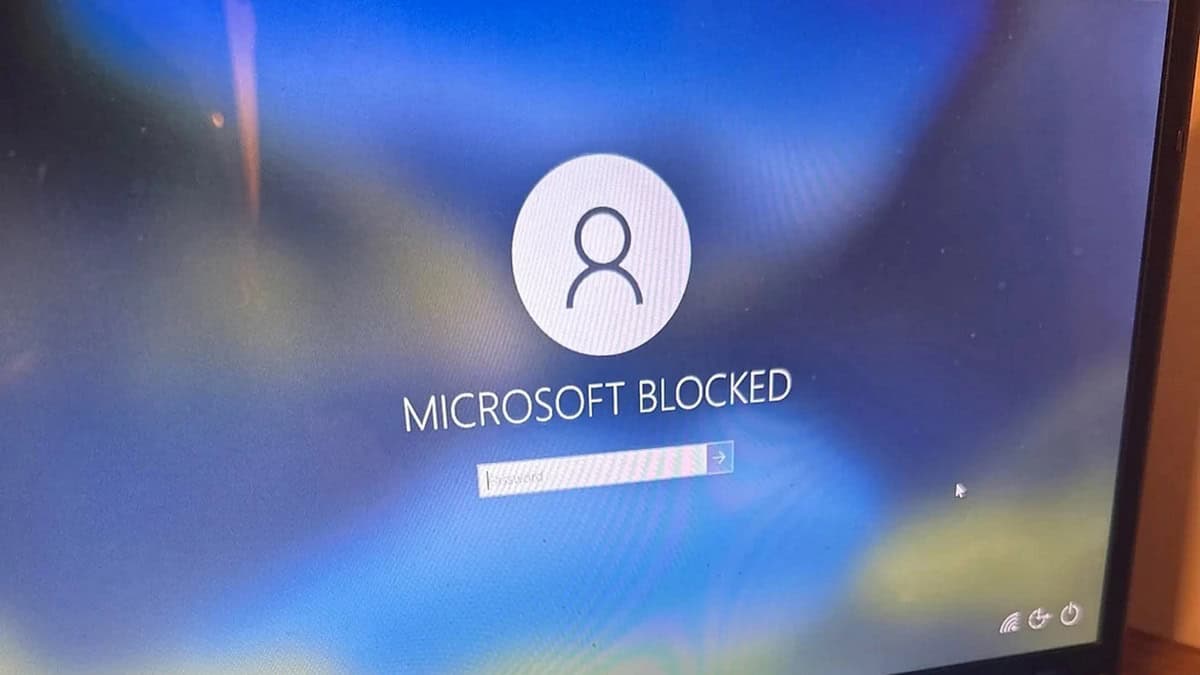
Imagine having your Windows completely blocked and hijacked, without being able to access anything on your computer? This is exactly what is happening to some victims of dangerous malware that continues to spread.
Blocking happens without prior warning and malware can be installed through suspicious links, but so far it is not known exactly how this all happens. Check out more details.
Also read:
Cybercriminals are spreading malware on social media disguised as AI tools
Cybercriminals use public Wi-Fi networks to steal data and distribute malware
A malware that completely blocks the PC
Many users are already posting their situation on Reddit. Reports reveal that it all starts when the user tries to turn on their computer with Windows. First, on the login screen to enter your password, a message appears in place of the username, between the avatar and the box to enter the password, with the words “Microsoft Blocked” (or Microsoft Blocked).
Then, when the user tries to enter their password, the system reports that it is incorrect, which makes it clear that the computer has been infected by malware. This type of malicious software aims precisely to attack the personal account on that computer, and to do so it completely removes it.
Infection can happen in several different ways, one of which is by downloading an untrustworthy program or opening a suspicious email file.
This type of attack is known as “hijacking” the computer, and it is not just the operating system that is affected, but also all data stored on the device. In fact, in many cases they even ask for a ransom, that is, they demand that the user pay a sum to get the access password back and thus regain control of the computer.
How to protect yourself?
Unfortunately, even with knowledge of the plague, resolving the situation is still not a very simple task. In most cases, someone needs to have advanced IT knowledge and use specialized programs to remove malware and recover data.
Therefore, many Windows 10 users who have fallen victim to this malware are facing great difficulty in resolving the problem. So far, the best way to protect yourself is by taking some precautionary measures.
Be careful with links, especially those sent by suspicious emails or found on the internet on unknown websites and forums. Furthermore, when downloading programs, always do so from sites and platforms that are already known and trusted.
It is important to keep the system and antivirus always updated to avoid vulnerabilities. An interesting tip is also to make regular backups of your data since, if something happens to your computer, you can restore the files more easily.
Source: https://www.hardware.com.br/noticias/microsoft-blocked-malware-que-bloqueia-completamente-o-pc-segue-se-espalhando.html


