
If you’re thinking about upgrading your computer, you might be wondering if it’s worth swapping your HD for an SSD. The answer is a big yes!
The SSD is a component that makes a significant difference to the performance of your PC, offering speed, security and practicality that traditional HDs simply cannot match.
Also read
6 ways to know what your video card is
Are you going to upgrade your Gamer PC? See which components most impact gaming performance
In this article, we will show five reasons why you should consider this switch and take advantage of all the advantages that an SSD can provide. Get ready to discover the benefits and take your computer’s performance to another level!
Reason 1: Increased speed and performance
One of the main reasons to exchange your HD for an SSD is the incredible improvement in the computer’s operating speed. SSDs use flash memory, which is significantly faster than magnetic disks in HDs. This means that, when installing an SSD, your operating system will load in a few seconds, and applications and games will open much more quickly, drastically reducing waiting times.
Furthermore, the SSD makes the computer operate more fluidly on a daily basis. Tasks such as turning the machine on and off, opening large files or performing updates become much faster. That performance increase is noticed immediatelybringing a much more comfortable and efficient usage experience to the user.
Reason 2: Lower energy consumption
/SSD_vs_HDD.jpg?width=600&name=SSD_vs_HDD.jpg)
Another significant advantage of SSD is its lower power consumption compared to traditional HDs. This is because SSD has no moving parts, unlike hard drives, which need to spin continuously to access data. This absence of mechanical parts allows the SSD to consume less energy, which results in better energy efficiency.
In notebooks, this feature is even more beneficial, as it contributes to greater battery life. With an SSD, the portable computer can maintain a charge for longer, allowing you to use the device for several hours without having to worry about recharging. This energy saving is crucial for those who need mobility and don’t want to be tied to an outlet.
Reason 3: Greater resistance and durability
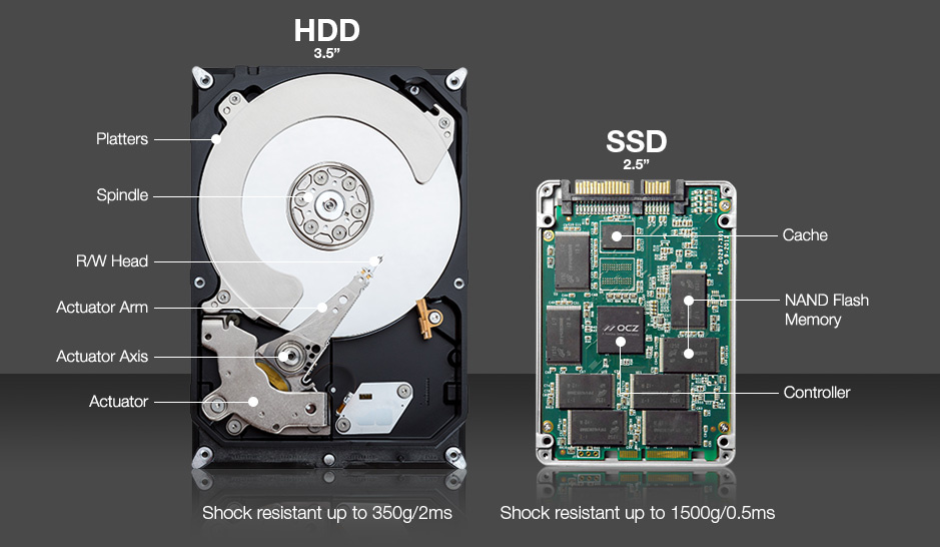
SSDs are much more resistant than HDs because they do not have mechanical components that can break or wear out over time. While HDs rely on spinning disks and a mechanical arm that reads the data written to the disks, SSDs use memory chips, which are more robust and less susceptible to physical damage caused by drops or impacts. This makes SSDs a much safer and more reliable option for data storage.
Furthermore, SSDs can withstand a greater workload without experiencing problems, which extends their useful life. They are less susceptible to data fragmentation and therefore deliver consistent performance over time. If you are looking for durable storage that requires little maintenance, SSD is an excellent choice.
Reason 4: Quiet operation and less heat

If the noise of the HD spinning has already bothered you, know that the SSD completely solves this problem. As the SSD has no moving parts, it operates completely silently, ensuring a calmer environment for working or studying. This is particularly advantageous in quiet places, such as libraries or home offices, where any extra noise can be distracting.
In addition to being silent, SSD also generates less heat compared to HDs. With the absence of mechanical parts, heating is reduced, which keeps the computer at a lower temperature. This, in turn, can help extend the life of other computer components, which suffer less from heat build-up.
Reason 5: Ease of installation and setup organization

Installing an SSD is a much simpler process than you might think, especially if you opt for an M.2 model, which connects directly to the motherboard and does not require additional cables. This makes installation more practical and leaves the inside of the computer more organized, without the amount of cables that we usually see in setups with HDs.
This ease of installation not only saves time, but also improves air circulation inside the computer case, which is essential for adequate cooling of the components. Therefore, in addition to providing better performance, switching to an SSD also facilitates maintenance and cleaning of the setup, ensuring a more efficient internal environment for your PC.
These are five of the main reasons to consider swapping your HD for an SSD. The improvements in speed, energy efficiency, resistance, silent operation and ease of installation make SSD a clear choice for anyone looking to breathe new life into their computer.
And you, have you made this switch? Tell us in the comments what your experience was like!
Source: https://www.hardware.com.br/artigos/5-motivos-trocar-hd-por-ssd/


